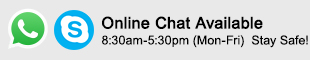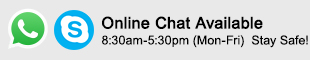Professional Digital Photo Production from Storage Card to Final Output
This 3-day fun filled course offers lots of hands-on practice opportunities. It will focus on building a solid foundation (work flow) of your Photoshop skills in photo-editing and file management working with RAW files. Concepts are explained in layman terms to enhance understanding.
The only one of its kind that will cover Adobe Bridge CC, Adobe Camera RAW and Photoshop CC 2018 all in one course. A complete suite of integrated applications that offers graphic professionals an all-in-one file management to final product.
This course will show you how to import your files straight off from your storage card to your PC and how to effectively manage and organise your files, as well as assign ratings and keywords straight from Adobe Bridge CC.
You will learn how to perform noise reduction, brightness, contrast, colour adjustments and sharpening techniques, essential pre-editing process in Adobe Camera RAW.
Go further in enhancing your beautifully captured photo in Photoshop CC 2018. Learn how to process, retouch and enhance photos with confidence. You will become more proficient and more productive in photo editing, your processed photo will also be ready for use in most work situations and personal use or precious shared memories.
BRING YOUR OWN MACBOOK
If you own a MacBook and would like to learn from that platform, bring it along with you, our Trainer will be able to coach you but do notify us a day before you come for the course that you will be bring your MacBook.
This course is for
Learners with zero to little knowledge of using Adobe Photoshop CC 2018 Fundamentals. Also suitable for those who want an update on the basic new features of Photoshop CC 2018 from CS versions or to serve as a refresher of your Adobe Photoshop usage.
Public Sector - Div. 1, 2 & 3
Private Sector - Applicable to All
Course Outline for Adobe Photoshop CC 2018 Fundamentals
- Image Management in Adobe Bridge
- Introducing the Bridge workspace
- Import photos into Bridge
- Assign rating and keywords to filter images
- Organise your images in Bridge
- Enhancing Photos in Adobe Camera Raw
- Use Histogram to assess exposure
- Batch process raw files
- Improve colour and tone locally
- Understand white balance
- Remove unwanted spots and marks
- Selectively adjust colour saturation
- Dodge and burn with the Adjustment Brush
- Sharpen up your images
- Reduce unsightly image noise
- Improve image composition
- Correct lens distortion and vignetting
- Correct perspectival distortion
- Process JPGs in Camera Raw
- Resize and save your processed raw files
- Editing in Adobe Photoshop
- Using Smart Objects for non–destructive Workflow
- Knowing Layers for The key of development
- Understanding the Selection for choosing where to edit
- Transforming image subject
- Working with Mask
- Introduce essential tools for Photo editing
- Using enhancement tools for photo impact
- Typesetting and watermark
- Retouching portrait
- Using Filters for practical photo fixes
Questions to Ask Yourself
I’ve learned a CS version of Adobe Photoshop, is this course still relevant for me?
Yes, if you have not been using Photoshop for some time and would like to take a refresher and at the same time switch over to the latest CC version of Adobe Photoshop.
For MacBook Users
Do you conduct this course on Mac Platform?
No, we don’t, BUT you can bring your own MacBook and use it in class. However, you need to have the correct version of the software already installed on your MacBook before coming for the course.
If I do not have the software or the correct version of the software installed, will you install it for me?
No, you’ll have to do the installation yourself.
If I use my own MacBook, will I be able to follow when the lesson is conducted in Windows platform?
Yes, you will be able to. When it comes to the Adobe application, they are pretty much the same regardless of which platform it is installed onto. Our Trainer will be able to guide you and highlight any differences in the Command keys.