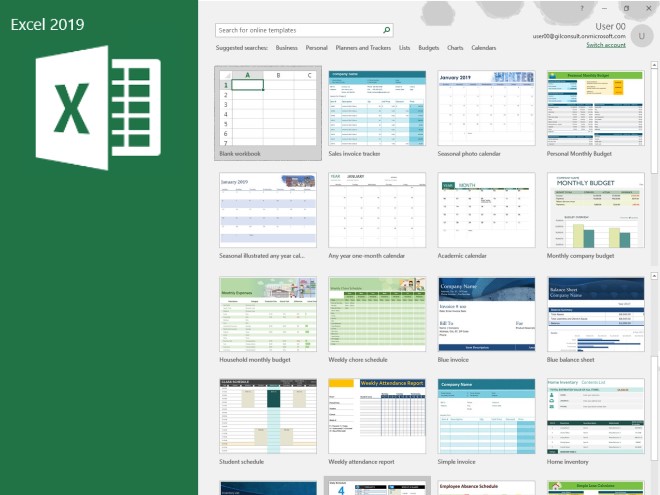
Training Modes
Virtual: Zoom (Learn more)
In-Class (Bring your own laptop)
You can also register by:
None. This course is also suitable for leaners of Microsoft Office 2016.
Important Note
Must read Things You Would Need to ensure you are properly equiped for this course.
Sign up for our 2-day hands-on course and jumpstart your journey towards becoming an Excel expert.
In this comprehensive course, we will cover all the essential basics of Excel. From entering data and building organized spreadsheets to creating proper databases and working with multiple worksheets, we've got you covered. You'll also learn how to format your data, create cell references between different worksheets or workbooks, and leverage Excel's mathematical capabilities for quick and easy calculations in your day-to-day reports.
But it doesn't stop there! Our course goes beyond the basics. You'll discover the "Do Things Quickly" feature and explore new chart types introduced in Excel 2019. With a focus on hands-on learning, you'll have plenty of opportunities to practice and reinforce your understanding of Excel. Plus, you'll unlock the potential of Excel's automatic updates, boosting your productivity and accuracy at work.
Here's a glimpse of what you'll learn:
Don't miss out on this opportunity to enhance your Excel skills and boost your career prospects. Sign up today and embark on a journey towards Excel mastery. Join us now and take the first step towards becoming an Excel 2019 pro! Sign up Now !!
Additional Dates: If the dates listed are not suitable for you and you have a group interested in the same course, you can contact us to arrange a date of your choice, subject to our trainer availability.
Evening classes or Classes in Mandarin are also available on request. Contact us for arrangements.
Group discounts are also available. Request a quote from us.
Ms Pauline is an amazing trainer. She is very detailed in explaining the concept to me in a patience manner. I have learned a lot of new Excel's functions that hopefully I am able to apply in my work area. Thank you Pauline :)
- Joanne Lew (Singapore Polytechnic)The course was properly organize. The instructor Ms Ow Yeong Yin Leng was very well knowledge.
- Rajah Amir Khan (MOM)Thank you for giving very clear and precise instruction, it aids in my learning when I'm confused.
- Toh Zhirong (SCORE)Ms Kendra has gone through the syllabus in a very clear and easy-to-follow manner, giving us abundant of time to practice instead of running across the chapters, she is also very patient in answering all our questions
- Fook Zhi Ken (SPF)Trainer is very informative and engaging. She is patient when guiding us as well.
- Valerie Yeo (MOM)

No Exam! Ample hands on practice to master lessons taught.

Certificate of Attendance will be given subject to 90% attendance.

Local native speaking Trainers with more than 20 years of experience.
Microsoft Excel 2019 Basic to Intermediate
Microsoft Excel 2019 Advanced
Microsoft Excel 2019 Data Cleaning for Data Analytics
Microsoft Excel 2019 Automating Data Extraction and Cleaning with Power Query
Microsoft Excel 2019 Pivot Table for Data Analysis and Analytics
Microsoft Excel 2019 Advanced Functions and Formulas

Empowering the Enduser
Our dedication lies in equipping our learners with the tools to empower themselves. Recognizing the constant evolution of technology in the workplace, we understand the challenges and expectations they face. Bridging this gap for our learners is our motivation. We have faith in the potential of every individual and their determination to achieve success.
• Art and Video
• Microsoft Office
• Digital Skills
• Internet Related
• Management / Soft Skills
Select courses can be delivered in Mandarin on request basis via Zoom.