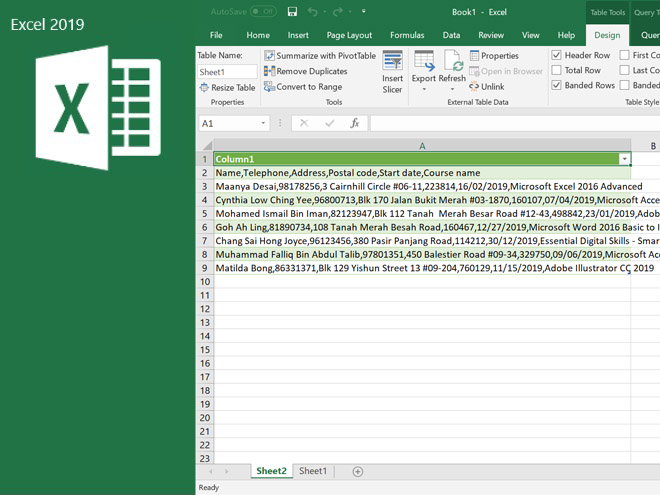
Training Modes
Virtual: Zoom (Learn more)
In-Class (Bring your own laptop)
You can also register by:
Learners should have some working knowledge of Microsoft Excel. This course is suitable for users of Microsoft Office 2016.
Important Note
Must read Things You Would Need to ensure you are properly equiped for this course.
In today's fast-paced data-driven landscape, time is precious, and data accuracy is paramount. Are you tired of grappling with tedious data extraction and cleaning tasks, wasting valuable hours on manual work?
Say goodbye to data drudgery and embrace the power of automation with Excel 2019 Power Query in Microsoft Office! Our cutting-edge data transformation and preparation engine will revolutionize the way you work with data.
By signing up now, you gain access to a world of data efficiency and accuracy. Imagine effortlessly extracting data from web pages, Access databases, CSV files, and more, all through an intuitive graphical interface. Excel Power Query Editor will be your trusty sidekick, making data cleanup a breeze with features like removing columns, filtering rows, changing text case, and trimming data - and that's just the beginning!
Unleash the true potential of your data with advanced capabilities such as merging, appending, grouping by, pivoting, and unpivoting - all automated for your convenience. With just a few clicks, you can free up precious time to focus on what truly matters: analyzing insights and crafting compelling reports that drive decision-making.
But that's not all - signing up for Excel 2019 Power Query gives you the competitive edge in the data-driven world. You'll become a data virtuoso, performing extract, transform, and load (ETL) processing like a pro, impressing colleagues and supercharging your productivity.
Don't miss this exclusive opportunity to transform the way you work with data. Sign up now and witness the immediate impact on your workflow. Excel 2019 Power Query is your gateway to data liberation, making your tasks faster, smoother, and more accurate.
Join the countless professionals who have already harnessed the power of Excel Power Query. Unlock your data's true potential - sign up today and embark on a journey to data-driven success!
Register Now to get started now and experience the difference for yourself. Your future with data awaits!"
Additional Dates: If the dates listed are not suitable for you and you have a group interested in the same course, you can contact us to arrange a date of your choice, subject to our trainer availability.
Evening classes or Classes in Mandarin are also available on request. Contact us for arrangements.
Group discounts are also available. Request a quote from us.
Ms Yin Leng is very empathatic and knows the trainee's situation, Very Informative.
- Mohamad SuhardiYes, Power Query made Excel much easier to use.
- Pearly Lock (State Courts)Thank you for the interesting session. Convenient and easy to receive course materials.
- Kamaruzaman Aziz (National Youth Council)Trainer had efficiently answered our enquiries. Though trainee have a bit of issues with computer / version / add-ins, it does not hinder her from delivering the course efficiently.
- Sarah Salim (State Courts)I have really benefitted from this course as I know what to apply in my course of work. In the current practice, I do not use the right tools to get my work done. After learning from this course, I am confident that my work will be more efficient.
- Norhalim (Private Sector)Clear explanation at a comfortable pace.
- Teo Sing Yee (MOF)

No Exam! Ample hands on practice to master lessons taught.

Certificate of Attendance will be given subject to 90% attendance.

Local native speaking Trainers with more than 20 years of experience.
Microsoft Excel 2019 Basic to Intermediate
Microsoft Excel 2019 Advanced
Microsoft Excel 2019 Data Cleaning for Data Analytics
Microsoft Excel 2019 Automating Data Extraction and Cleaning with Power Query
Microsoft Excel 2019 Pivot Table for Data Analysis and Analytics
Microsoft Excel 2019 Advanced Functions and Formulas

Empowering the Enduser
Our dedication lies in equipping our learners with the tools to empower themselves. Recognizing the constant evolution of technology in the workplace, we understand the challenges and expectations they face. Bridging this gap for our learners is our motivation. We have faith in the potential of every individual and their determination to achieve success.
• Adobe CC / CS6
• Art and Video
• Microsoft Office 365 / 2021 / 2019
• Digital Skills
• Internet Related
• Management / Soft Skills
Select courses can be delivered in Mandarin on request basis via Zoom.