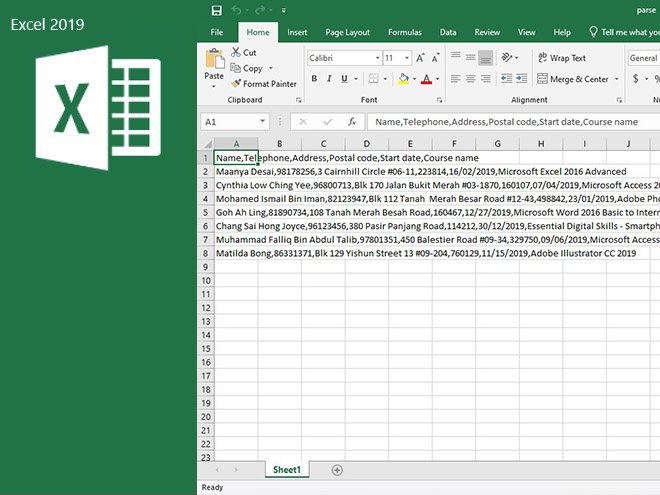
Training Modes
Virtual: Zoom (Learn more)
In-Class (Bring your own laptop)
You can also register by:
Learners should:
Important Note
Must read Things You Would Need to ensure you are properly equiped for this course.
We hear a lot about Data Analytics but data cleaning which is an important preparation of data before performing the analysis is often overlooked until errors occur. We need a dataset that is free from data errors to be incorporated into our work reports. However, often times, the raw data files presented to us could contain errors such as duplicates, wrong data types, wrong letter case, unnecessary spaces between data just to name a few. Any of these would render your analysis and reports in Microsoft Excel 2019 inaccurate and can be damaging to your company.
This one-day Microsoft Excel 2019 Data Cleaning for Data Analytics course will equip you on using relevant Excel functions and formulas to find and eliminate the more common errors found in raw datasets. The organized and consolidated data can then be used to generate useful and accurate information for your company.
You will learn in Office Excel 2019 Data Cleaning for Data Analysis:
Additional Dates: If the dates listed are not suitable for you and you have a group interested in the same course, you can contact us to arrange a date of your choice, subject to our trainer availability.
Evening classes or Classes in Mandarin are also available on request. Contact us for arrangements.
Group discounts are also available. Request a quote from us.
The trainer explained very clearly and answered all queries." "It was the first time for me learning via Zoom. Overall it seems quite alright.
- Prasannah Kumarasamy (Judiciary)Trainer is very patient and clear.
- Lee Wei Ann (AIC)Trainer explained clearly and I enjoyed the lesson. Good.
- Ong (SPF)Recommended Trainer. Patience and understanding. Thanks Ms Yin Leng.
- David Seah (Judiciary Court)

No Exam! Ample hands on practice to master lessons taught.

Certificate of Attendance will be given subject to 90% attendance.

Local native speaking Trainers with more than 20 years of experience.
Microsoft Excel 2019 Basic to Intermediate
Microsoft Excel 2019 Advanced
Microsoft Excel 2019 Data Cleaning for Data Analytics
Microsoft Excel 2019 Automating Data Extraction and Cleaning with Power Query
Microsoft Excel 2019 Pivot Table for Data Analysis and Analytics
Microsoft Excel 2019 Advanced Functions and Formulas

Empowering the Enduser
Our dedication lies in equipping our learners with the tools to empower themselves. Recognizing the constant evolution of technology in the workplace, we understand the challenges and expectations they face. Bridging this gap for our learners is our motivation. We have faith in the potential of every individual and their determination to achieve success.
• Art and Video
• Microsoft Office
• Digital Skills
• Internet Related
• Management / Soft Skills
Select courses can be delivered in Mandarin on request basis via Zoom.