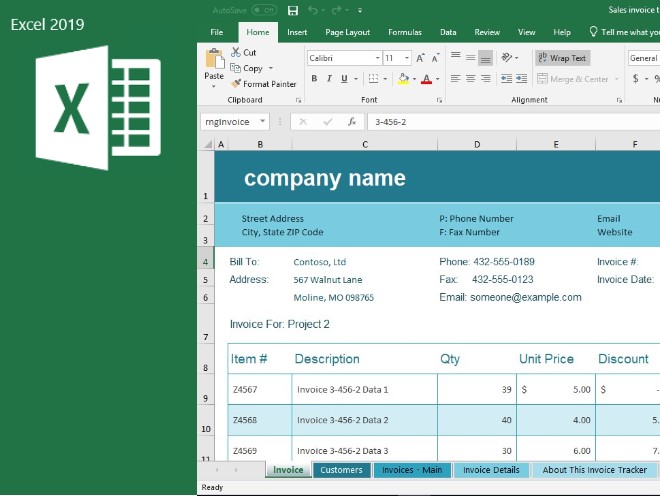
Training Modes
Virtual: Zoom (Learn more)
In-Class (Bring your own laptop)
You can also register by:
Learners who have completed our Microsoft Excel 2019 Basic to Intermediate course or for users with good working knowledge and experience in using Microsoft Excel. This course is suitable for leaners of Microsoft Office 2016.
Important Note
Must read Things You Would Need to ensure you are properly equiped for this course.
Don't get left behind in today's competitive job market - it's time to go beyond basic Excel 2019 knowledge and unlock greater potential of this powerful tool.
Over the course of two days, our hands-on guided training will equip you with the essential Excel skills needed to stay relevant and excel in your professional endeavors. Discover how to write advanced formulas for more insightful reports and analysis. Gain a solid understanding of auditing and debugging formula errors, as well as combining formulas with conditional formatting to present your data meaningfully. You'll also learn crucial Excel features such as templates, tables, and establishing relationships between tables to create impressive workbooks for reporting.
Take your data analysis to the next level by mastering some of the advanced pivot table features, including the data model for integrating data from multiple tables. Learn how to use grouping, slicers, and timeline to analyze massive amounts of data with just a few clicks. Unleash the power of database tools, consolidate data from different worksheets, validate your data, and utilize Sparkline and what-if Analysis tools for in-depth insights. And don't forget the invaluable skill of automating tasks through macro recording, saving you precious time and effort.
In addition, you'll get a sneak peek into the time-saving Quick Analysis tools, New Templates, and Smart Lookup features. We'll provide you with practical work exercises to reinforce your understanding and ensure you can effectively apply Excel's capabilities in your daily work.
Don't miss out on this opportunity to enhance your proficiency, accuracy, and productivity in Excel. Sign up now and take your Excel 2019 game to the next level!
Here's a glimpse of what you'll learn:
Ready to unlock the full potential of Excel? Sign up now and secure your spot in our Microsoft Excel 2019 Advanced course!
Additional Dates: If the dates listed are not suitable for you and you have a group interested in the same course, you can contact us to arrange a date of your choice, subject to our trainer availability.
Evening classes or Classes in Mandarin are also available on request. Contact us for arrangements.
Group discounts are also available. Request a quote from us.
Trainer was fantastic, able to simplify the difficult concepts and give suggestions on how we can use them in our daily work.
- Ng Hui Ling (SCORE)Appreciate the Trainer's effort and patience to guide me through the lessons. Thanks for preparing the exercises which are very useful.
- Daryl Lee (Lakeside Family Services)Pauline is very methodical. She taught the steps in increments that is logical for us to first learn the logic and the skill, and then easier/faster ways to do them on Excel. She is able to break down complicated Excel features into smaller learning topics that is easy to learn and apply.
- Nur Aqilah (State Courts)The Trainer was very patient, very good.
- Lim Junjie (Clearstream Banking)Ms Ow Yeong is very patient with all of our enquiries and will always guide us along whenever we need assistance.
- Long Pei Ling (NUS)

No Exam! Ample hands on practice to master lessons taught.

Certificate of Attendance will be given subject to 90% attendance.

Local native speaking Trainers with more than 20 years of experience.
Microsoft Excel 2019 Basic to Intermediate
Microsoft Excel 2019 Advanced
Microsoft Excel 2019 Data Cleaning for Data Analytics
Microsoft Excel 2019 Automating Data Extraction and Cleaning with Power Query
Microsoft Excel 2019 Pivot Table for Data Analysis and Analytics
Microsoft Excel 2019 Advanced Functions and Formulas

Empowering the Enduser
Our dedication lies in equipping our learners with the tools to empower themselves. Recognizing the constant evolution of technology in the workplace, we understand the challenges and expectations they face. Bridging this gap for our learners is our motivation. We have faith in the potential of every individual and their determination to achieve success.
• Art and Video
• Microsoft Office
• Digital Skills
• Internet Related
• Management / Soft Skills
Select courses can be delivered in Mandarin on request basis via Zoom.