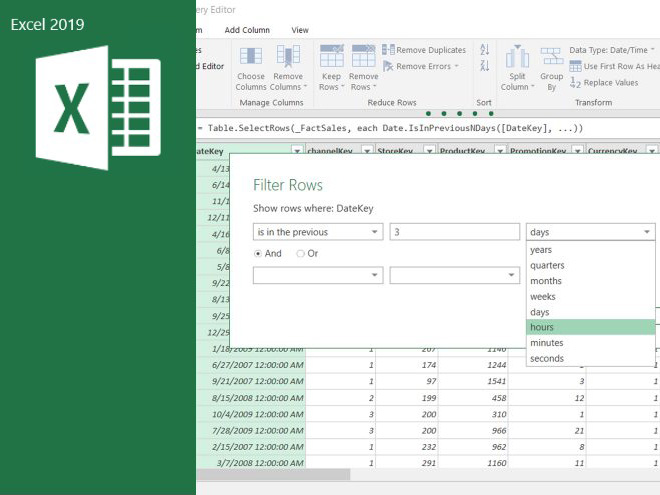
Training Modes
Virtual: Zoom (Learn more)
In-Class (Bring your own laptop)
You can also register by:
Ideally for those who have completed our Advanced level Excel module or have 2 years working experience and comfortable working with Microsoft Excel.
This course is also suitable for users of Microsoft Office 2016.
Important Note
Must read Things You Would Need to ensure you are properly equiped for this course.
In the recent years things have changed drastically, demands on work and proficiency have also increased. What we deemed as too advanced level of Microsoft Excel function and formula, many have become a norm and expected knowledge in users.
Businesses are constantly challenged with obtaining information and results quickly with more complex conditions. It is no longer merely getting simple totals and averages from a list of values but now based on a condition or multiple conditions, and to perform the necessary data integrity checks.
With demands that push for faster and more accurate data, data retrieval has become more challenging, extraction of specific data from a string of data or from specific cell or cells that satisfies certain conditions.
This 2-day course will get you up to speed with what are expected today with Excel usage at work to keep your relevant in today’s workplace. Design and paced with lots of hands-on practices to ensure you understand and become familiar with the many helpful functions and formulas that will be covered.
Ms Kendra Ong
Ms Pauline Lee
Ms Ow Yeong Yin Leng
Qualified and Experienced to facilitate this course
Additional Dates: If the dates listed are not suitable for you and you have a group interested in the same course, you can contact us to arrange a date of your choice, subject to our trainer availability.
Evening classes or Classes in Mandarin are also available on request. Contact us for arrangements.
Group discounts are also available. Request a quote from us.

No Exam! Ample hands on practice to master lessons taught.

Certificate of Attendance will be given subject to 90% attendance.

Local native speaking Trainers with more than 20 years of experience.
Microsoft Excel 2019 Basic to Intermediate
Microsoft Excel 2019 Advanced
Microsoft Excel 2019 Data Cleaning for Data Analytics
Microsoft Excel 2019 Automating Data Extraction and Cleaning with Power Query
Microsoft Excel 2019 Pivot Table for Data Analysis and Analytics
Microsoft Excel 2019 Advanced Functions and Formulas

Empowering the Enduser
Our dedication lies in equipping our learners with the tools to empower themselves. Recognizing the constant evolution of technology in the workplace, we understand the challenges and expectations they face. Bridging this gap for our learners is our motivation. We have faith in the potential of every individual and their determination to achieve success.
• Art and Video
• Microsoft Office
• Digital Skills
• Internet Related
• Management / Soft Skills
Select courses can be delivered in Mandarin on request basis via Zoom.