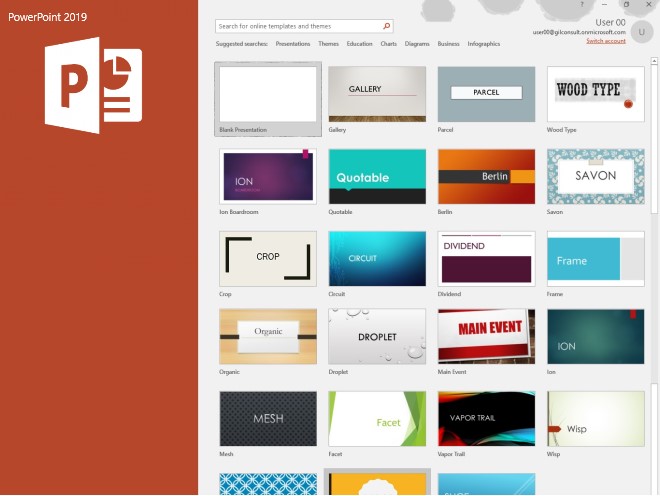
Training Modes
Virtual: Zoom (Learn more)
In-Class (Bring your own laptop)
You can also register by:
None. This course is also suitable for users of Microsoft Office 2016.
Important Note
Must read Things You Would Need to ensure you are properly equiped for this course.
The need to delivering a presentation in the office to your colleagues and bosses or presenting to a public audience in seminars is becoming an essential skill in today’s work life especially if you work from home.
In any stand up presentation there are two critical components to a great presentation, your delivery and your slides. They require two different sets of skills. This course focuses on your presentation slides which serves as an aid for your audience and to your delivery. PowerPoint builds slides only and slides by themselves do not win deals but it acts as an indicator of your professionalism and quality.
In our 2-day Microsoft PowerPoint 2019 Basic to Intermediate hands-on course, you will learn how to manage and work with your PowerPoint slides with good and proper text formatting that will aid in keeping your audience focused during your presentation delivery.
You will also be taught how to add suitable “life” to your presentation through theme colours, backgrounds and images when used appropriately. You will learn how to enhance your presentation slides with PowerPoint 2019 with the use of charts.
Our fun filled Basic to Intermediate Microsoft PowerPoint 2019 course comes with ample practical exercises to allow you to have hands-on practice on the features taught to ensure you better understand the topics covered.
Ms Daphne Wong
Ms Kendra Ong
Ms Pauline Lee
Ms Ow Yeong Yin Leng
Qualified and Experienced to facilitate this course
Additional Dates: If the dates listed are not suitable for you and you have a group interested in the same course, you can contact us to arrange a date of your choice, subject to our trainer availability.
Evening classes or Classes in Mandarin are also available on request. Contact us for arrangements.
Group discounts are also available. Request a quote from us.
I have learned so many useful functions and shortcuts in Powerpoint. It is very useful.
- Ang Ai Lin (Hamburg Commercial Bank)The Trainer has been excellent in her lesson delivery. She is approachable and ever-ready to answering queries from the class. Well done!
- Derrick Siew (Family Justice Courts)Thank you Ms Ow Yeong for a great course. Enjoyable and informative course. This has more than met my expectations. A wonderfully practical course - both personally and professionally.
- Joanne Lew (Singapore Polytechnic)An excellent trainer, whom is very patient. She ensures that her knowledge is given in a practical manner.
- Muhammad Nur Faliq (MOF)Very well explained and easy to follow.
- Muhammad Nazri (CNB)

No Exam! Ample hands on practice to master lessons taught.

Certificate of Attendance will be given subject to 90% attendance.

Local native speaking Trainers with more than 20 years of experience.
Microsoft PowerPoint 2019 Basic to Intermediate
Microsoft PowerPoint 2019 Advanced
Microsoft PowerPoint 2019 Illustrating

Empowering the Enduser
Our dedication lies in equipping our learners with the tools to empower themselves. Recognizing the constant evolution of technology in the workplace, we understand the challenges and expectations they face. Bridging this gap for our learners is our motivation. We have faith in the potential of every individual and their determination to achieve success.
• Adobe CC / CS6
• Art and Video
• Microsoft Office 365 / 2021 / 2019
• Digital Skills
• Internet Related
• Management / Soft Skills
Select courses can be delivered in Mandarin on request basis via Zoom.