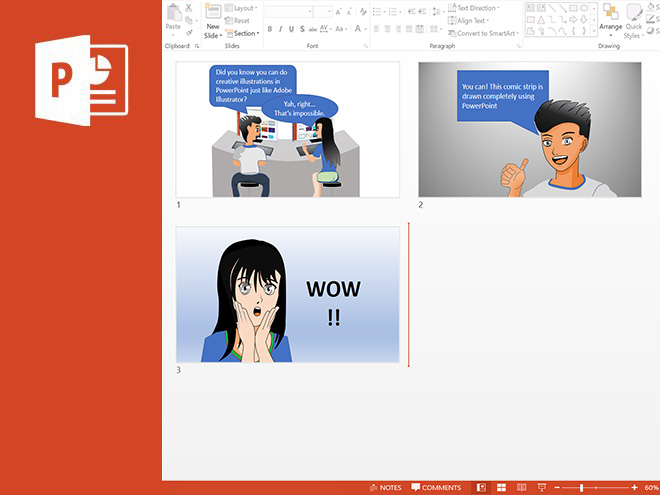
Training Modes
Virtual: Zoom (Learn more)
In-Class (Bring your own laptop)
You can also register by:
Learners should ideally be using Microsoft PowerPoint 2019 regularly in their workplace. This course is also suitable for users of Microsoft Office 2016.
Important Note
Must read Things You Would Need to ensure you are properly equiped for this course.
We use visuals such as illustrations as key elements in visual communication for e-leanings and infographics. They help attract the viewer’s attention and reinforce key messages. A picture speaks a thousand words. There are many apps in the market that help to produce illustrations and they are usually expensive. Did you know Microsoft PowerPoint can create unique and impactful illustrations (Your alternative to Adobe Illustrator) such as human characters and objects/shapes (all drawn in PowerPoint) and much more at no extra cost? The example images seen below are drawn entirely with features in PowerPoint by our very own Trainer!
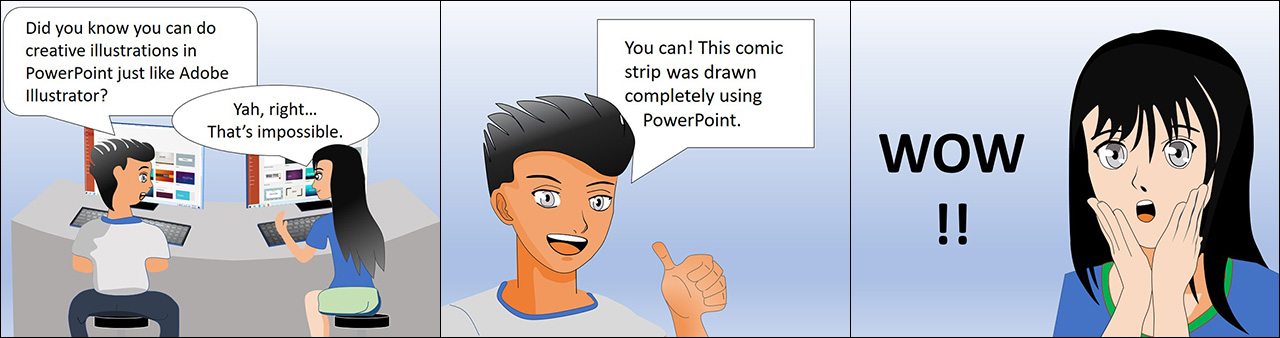
Have you ever seen an interesting or appropriate image object that might be of use to you for illustration purpose in your presentation or report but don't know how to reproduce something similar? No problem! Don't spend money on a graphic designer or on purchasing an expensive software to get it done. MS PowerPoint offers incredibly useful drawing tools that comes with fully customizable options to let you reproduce something similar or to create your own illustrations even if you have zero artistic ability. It is only a matter of knowing how!
This 1-day course will help you to explore many unrealised features that will enable you to create your own unique and impactful illustrations, and there are many ready premade customizable objects in PowerPoint that you can leverage and start on. Have your audience wonder where did you get those illustrations from? Not only will you be more productive, your messages will be more impactful.
Mr Terrence Koh
Qualified and Experienced to facilitate this course
Additional Dates: If the dates listed are not suitable for you and you have a group interested in the same course, you can contact us to arrange a date of your choice, subject to our trainer availability.
Evening classes or Classes in Mandarin are also available on request. Contact us for arrangements.
Group discounts are also available. Request a quote from us.
In my role as an Instructional Designer, I picked up several learning nuggets that I can immediately apply in designing my Powerpoint presentations. The course was delivered by Terence in a very interactive way. Definitely worth a day in the classroom (virtual or physical) for all those who want to do some quick graphics in Powerpoint!
- Faiyaaz (AIC)

No Exam! Ample hands on practice to master lessons taught.

Certificate of Attendance will be given subject to 90% attendance.

Local native speaking Trainers with more than 20 years of experience.
Microsoft PowerPoint 2019 Basic to Intermediate
Microsoft PowerPoint 2019 Advanced
Microsoft PowerPoint 2019 Illustrating

Empowering the Enduser
Our dedication lies in equipping our learners with the tools to empower themselves. Recognizing the constant evolution of technology in the workplace, we understand the challenges and expectations they face. Bridging this gap for our learners is our motivation. We have faith in the potential of every individual and their determination to achieve success.
• Adobe CC / CS6
• Art and Video
• Microsoft Office 365 / 2021 / 2019
• Digital Skills
• Internet Related
• Management / Soft Skills
Select courses can be delivered in Mandarin on request basis via Zoom.