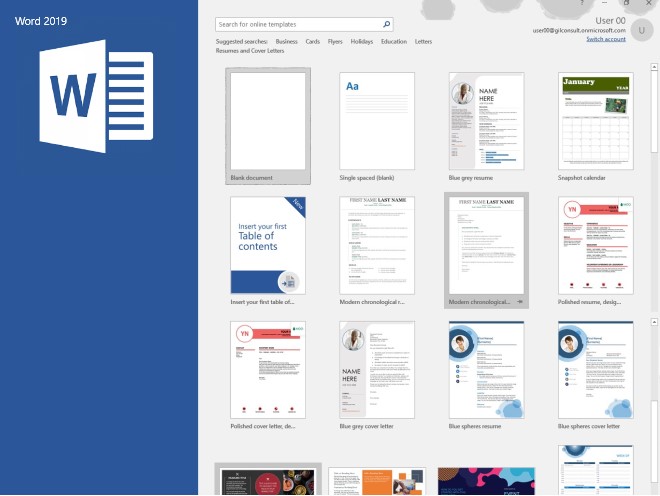
Training Modes
Virtual: Zoom (Learn more)
In-Class (Bring your own laptop)
You can also register by:
None. This course is also suitable for users of Microsoft Office 2016.
Important Note
Must read Things You Would Need to ensure you are properly equiped for this course.
Microsoft Word is used in daily activities and work, it has evolved to become the most common medium for written communication. These days knowing how to use Microsoft Word is not sufficient, you need to use it efficiently to stand out.
In this 2 day introductory course, you will learn the ins and outs of electronic word processing in an easy, relaxing and enjoyable way. Microsoft Word 2019 is designed to increased productivity through the task of creating professional looking documents. Its rich features and powerful tools can make your work easy and showcase your professionalism when done correctly.
This course is intended for users who want to learn fundamental MS Word 2019. Covering aspects such as creating, editing, and formatting documents, inserting simple tables and creating lists, and using a variety of techniques for improving the appearance and accuracy of your document content and presentation.
You will be exposed to ample hands-on practice through out the course to ensure you understand and know how to apply the features taught in our Microsoft Word 2019 Basic to Intermediate course
Additional Dates: If the dates listed are not suitable for you and you have a group interested in the same course, you can contact us to arrange a date of your choice, subject to our trainer availability.
Evening classes or Classes in Mandarin are also available on request. Contact us for arrangements.
Group discounts are also available. Request a quote from us.
Thank you Miss Aw Yeung for being patient with me. Excellent delivery, really appreciated how Miss Aw Yeung could repeat each step’s instruction as she did them. This made it very easy to follow along especially if you missed it the first time. I truly enjoyed her class.
- Joanne Lew (Singapore Polytechnic)Thank you Daphne Wong for your patience in teaching me.
- Kris Lee (Individual)

No Exam! Ample hands on practice to master lessons taught.

Certificate of Attendance will be given subject to 90% attendance.

Local native speaking Trainers with more than 20 years of experience.

Empowering the Enduser
Our dedication lies in equipping our learners with the tools to empower themselves. Recognizing the constant evolution of technology in the workplace, we understand the challenges and expectations they face. Bridging this gap for our learners is our motivation. We have faith in the potential of every individual and their determination to achieve success.
• Adobe CC / CS6
• Art and Video
• Microsoft Office 365 / 2021 / 2019
• Digital Skills
• Internet Related
• Management / Soft Skills
Select courses can be delivered in Mandarin on request basis via Zoom.