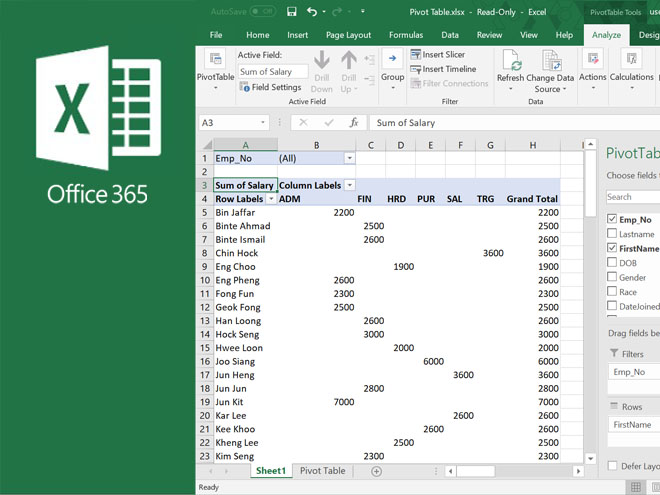
Training Modes
Virtual: Zoom (Learn more)
In-Class (Bring your own laptop)
You can also register by:
Learners should ideally have completed our Office 365 Excel Basic to Intermediate and Advanced modules or have been using Excel Tables and Pivot Table at work.
Important Note
Must read Things You Would Need to ensure you are properly equiped for this course.
Have you ever wondered why it is such a hassle to update and view data in a form or Pivot Table? Things just does not seem to update properly or otherwise tedious to update them or list them causing inaccuracies and errors.
How can reading data from a Pivot Table be made easier? Having to screen through the massive volume of data values can be tiring and confusing. There is a much easier why to represent data that is easy to comprehend and digest.
Discover quick ways of creating useable and friendly Dashboards from Excel Tables and Pivot Tables that is easy to understand and analyse in making informed decisions.
This 1 day Excel Table and Advanced Pivot Table Techniques for faster results course comes with examples and ample hands-on exercises designed to help you harness the power of Tables and Pivot Tables in Excel.
Ms Daphne Wong
Ms Pauline Lee
Ms Ow Yeong Yin Leng
Qualified and Experienced to facilitate this course
Additional Dates: If the dates listed are not suitable for you and you have a group interested in the same course, you can contact us to arrange a date of your choice, subject to our trainer availability.
Evening classes or Classes in Mandarin are also available on request. Contact us for arrangements.
Group discounts are also available. Request a quote from us.
Coming Soon

No Exam! Ample hands on practice to master lessons taught.

Certificate of Attendance will be given subject to 90% attendance.

Local native speaking Trainers with more than 20 years of experience.
Microsoft Office 365 Excel Basic to Intermediate
Microsoft Office 365 Excel Advanced
Microsoft Office 365 Excel Data Cleaning for Data Analytics
Microsoft Office 365 Excel Power Query - Automating Data Extraction and Cleaning
Microsoft Office 365 Excel Pivot Table for Data Analysis and Analytics
Microsoft Office 365 Excel Table and Advanced Pivot Table Techniques for Faster Results
Microsoft Office 365 Excel Dynamic Charts for Data Visualization in Reporting and Presentation
Microsoft Office Excel Proficiency for the Workplace
Microsoft Office Essential Advanced Excel Functions for the Workplace
Microsoft Office 365 Excel Macro and VBA Fast Track
Microsoft Office 365 Excel VBA Programming

Empowering the Enduser is what we are committed to equiping our learners. We understand the challenges and expectations faced in their daily work. To help learners bridge the gap is what drives us. We believe in the common person and their will to succeed.
• Adobe CC / CS6
• Art and Video
• Microsoft Office 365 / 2021 / 2019
• Digital Skills
• Internet Related
• Management / Soft Skills
Select courses can be delivered in Mandarin on request basis via Zoom.