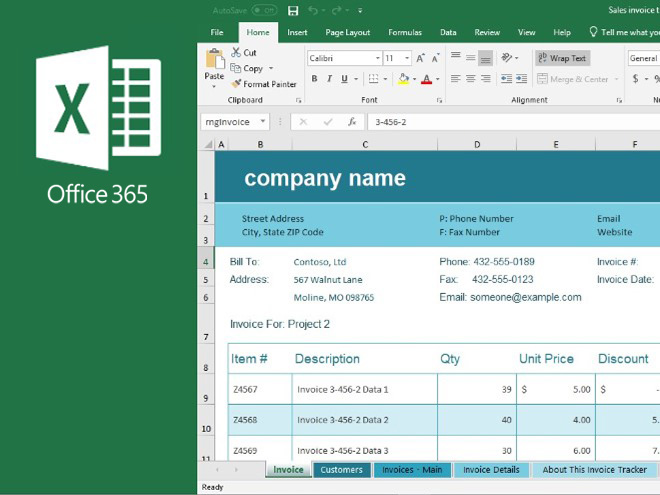
Training Modes
Virtual: Zoom (Learn more)
In-Class (Bring your own laptop)
You can also register by:
Learners who have attended our Microsoft Office 365 Excel Basic to Intermediate course or for users with good working knowledge and experience in using Microsoft Excel. This course is suitable for leaners of Microsoft Office 2019 or 2021.
Important Note
Must read Things You Would Need to ensure you are properly equiped for this course.
Are you tired of being confined to basic data entry and formula usage in your Microsoft Office 365 Excel reports? Are you ready to take your productivity to the next level and meet the demands of the data-driven era? Look no further! Introducing our Microsoft Office 365 Excel Advanced course designed specifically for you.
By enrolling in our Microsoft Office 365 Excel Advanced course, you will unlock a world of possibilities and gain the power to:
In just two days, our comprehensive Office 365 Excel Advanced course will equip you with all the skills necessary to enhance your proficiency, accuracy, and productivity, ensuring you remain relevant in today's dynamic workplace.
Get ready for a hands-on learning experience, with plenty of practice opportunities using real workplace examples. Don't miss out on this incredible opportunity to supercharge your Office 365 Excel skills. Enroll today and unlock your full potential!
Additional Dates: If the dates listed are not suitable for you and you have a group interested in the same course, you can contact us to arrange a date of your choice, subject to our trainer availability.
Evening classes or Classes in Mandarin are also available on request. Contact us for arrangements.
Group discounts are also available. Request a quote from us.
Thanks a lot Pauline for the two day course and being very clear with good pace throughout the training!
- Jia Hui (SPF)The demos are clear and examples given for practice are usable in work environment
- William Lee (Nikon Singapore)The trainer able to respond to my questions swiftly and she is able to cover all the syllabus well and understandable.
- Danial (SPF)Grateful for Kendra's patience in going through the steps, sometimes even requiring her to repeat a few times.
- Nura Hamzah (SPS)Definitely help me in my work to be more productive and efficient. Thank you Pauline for sharing useful tips in this course.
- Cheryl (Nikon Singapore)

No Exam! Ample hands on practice to master lessons taught.

Certificate of Attendance will be given subject to 90% attendance.

Local native speaking Trainers with more than 20 years of experience.
Microsoft Office 365 Excel Basic to Intermediate
Microsoft Office 365 Excel Advanced
Microsoft Office 365 Excel Data Cleaning for Data Analytics
Microsoft Office 365 Excel Power Query - Automating Data Extraction and Cleaning
Microsoft Office 365 Excel Pivot Table for Data Analysis and Analytics
Microsoft Office 365 Excel Table and Advanced Pivot Table Techniques for Faster Results
Microsoft Office 365 Excel Dynamic Charts for Data Visualization in Reporting and Presentation
Microsoft Office Excel Proficiency for the Workplace
Microsoft Office Essential Advanced Excel Functions for the Workplace
Microsoft Office 365 Excel Macro and VBA Fast Track
Microsoft Office 365 Excel VBA Programming

Empowering the Enduser
Our dedication lies in equipping our learners with the tools to empower themselves. Recognizing the constant evolution of technology in the workplace, we understand the challenges and expectations they face. Bridging this gap for our learners is our motivation. We have faith in the potential of every individual and their determination to achieve success.
• Adobe CC / CS6
• Art and Video
• Microsoft Office 365 / 2021 / 2019
• Digital Skills
• Internet Related
• Management / Soft Skills
Select courses can be delivered in Mandarin on request basis via Zoom.