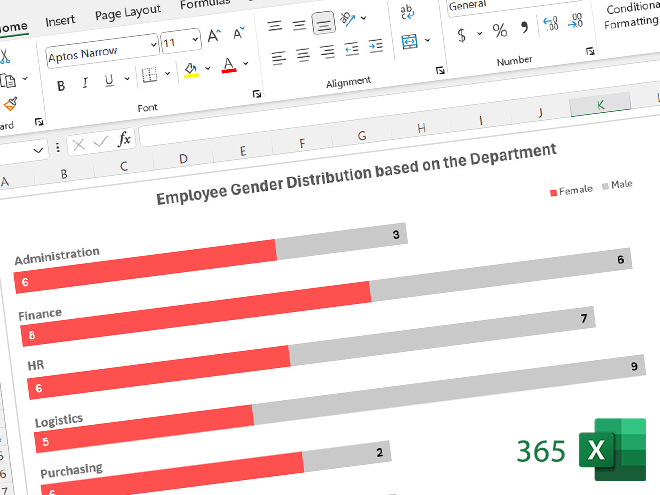
Training Modes
Virtual: Zoom (Learn more)
In-Class (Bring your own laptop)
Can't find a suitable date? WhatsApp us to arrange a suitable date at no extra charge!
You can also register by:
Learners should ideally have completed our Microsoft Office 365 Excel Basic to Intermediate module. Have completed our Microsoft Office 365 Excel Advanced modules would be advantages.
This course is suitable for users of Microsoft Office 2021 or 365.
Important Note
Must read Things You Would Need to ensure you are properly equiped for this course.
Are you stuck with stale and static Excel charts that are boring and unimpressive?
Are you fumbling through Excel sheets, manually adjusting bars and lines whenever your boss asks for an updated report?
Are your Excel charts lacking in story (data visualisation) and they don’t stick in people’s minds?
Are you unable to share insights with your static charts?
Are your charts giving your viewers the impression that you are stuck in the past?
Join our Excel Dynamic Charts for Data Visualization in Reporting and Presentation class and level up your reporting and presentation skills, and stay ahead as Excel evolves! Enroll Now!
Additional Dates: If the dates listed are not suitable for you and you have a group interested in the same course, you can contact us to arrange a date of your choice, subject to our trainer availability at no extra cost.
Evening classes are available on request. Contact us for arrangements.
Group discounts are also available. Request a quote from us.
Coming soon.

No Exam! Ample hands on practice to master lessons taught.

Certificate of Attendance will be given subject to 90% attendance.

Local native speaking Trainers with more than 20 years of experience.
Microsoft Office 365 Excel Basic to Intermediate
Microsoft Office 365 Excel Advanced
Microsoft Office 365 Excel Data Cleaning for Data Analytics
Microsoft Office 365 Excel Power Query - Automating Data Extraction and Cleaning
Microsoft Office 365 Excel Pivot Table for Data Analysis and Analytics
Microsoft Office 365 Excel Table and Advanced Pivot Table Techniques for Faster Results
Mocrpspft Office 365 Excel Dynamic Charts for Data Visualization in Reporting and Presentation
Microsoft Office Excel Proficiency for the Workplace
Microsoft Office Essential Advanced Excel Functions for the Workplace
Microsoft Office 365 Excel Macro and VBA Fast Track
Microsoft Office 365 Excel VBA Programming

Empowering the Enduser
Our dedication lies in equipping our learners with the tools to empower themselves. Recognizing the constant evolution of technology in the workplace, we understand the challenges and expectations they face. Bridging this gap for our learners is our motivation. We have faith in the potential of every individual and their determination to achieve success.
• Adobe CC / CS6
• Art and Video
• Microsoft Office 365 / 2021 / 2019
• Digital Skills
• Internet Related
• Management / Soft Skills
Select courses can be delivered in Mandarin on request basis via Zoom.