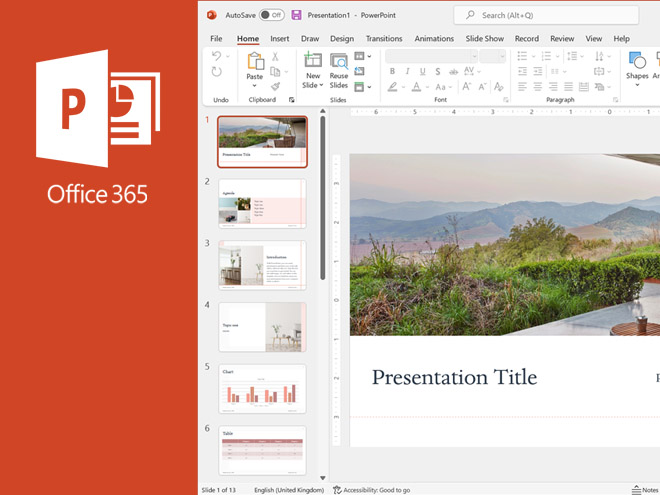
Training Modes
Virtual: Zoom (Learn more)
In-Class (Bring your own laptop)
You can also register by:
Learners should ideally have completed our PowerPoint Basic to Intermediate module or have been using Microsoft Office 365 PowerPoint regularly in their workplace.
This course is also suitable for users of Microsoft Office 2021.
Important Note
Must read Things You Would Need to ensure you are properly equiped for this course.
Keeping your audience’s attention and interest when delivering your presentation is crucial in today’s highly visual generation. Bombarded my tons of social media and content, presentation is rather boring comparatively.
In this Office 365 PowerPoint Advanced course, you will learn techniques that will make your presentation more visually appealing, entertaining and engaging. You will also learn how to use PowerPoint beyond a mere presentation tool, and transform it into an information kiosk, a self-learning or revisionary tool at is suitable and helpful in for the workplace.
This fun filled 1-day Office 365 PowerPoint Advanced class comes with ample hands-on exercises to allow you to practice and enforce understanding.
Additional Dates: If the dates listed are not suitable for you and you have a group interested in the same course, you can contact us to arrange a date of your choice, subject to our trainer availability.
Evening classes or Classes in Mandarin are also available on request. Contact us for arrangements.
Group discounts are also available. Request a quote from us.

No Exam! Ample hands on practice to master lessons taught.

Certificate of Attendance will be given subject to 90% attendance.

Local native speaking Trainers with more than 20 years of experience.
Microsoft Office 365 PowerPoint Basic to Intermediate
Microsoft Office 365 PowerPoint Advanced

Empowering the Enduser
Our dedication lies in equipping our learners with the tools to empower themselves. Recognizing the constant evolution of technology in the workplace, we understand the challenges and expectations they face. Bridging this gap for our learners is our motivation. We have faith in the potential of every individual and their determination to achieve success.
• Adobe CC / CS6
• Art and Video
• Microsoft Office 365 / 2021 / 2019
• Digital Skills
• Internet Related
• Management / Soft Skills
Select courses can be delivered in Mandarin on request basis via Zoom.